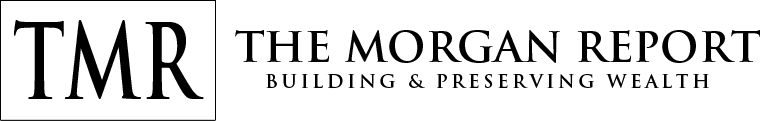
SPECIAL ANNOUNCEMENT
PLEASE READ
August 23, 2022
This PC Alert System Software Is No Longer Active
As most of you have heard by now, we have a new instant text alert system. Many of you have already signed up to receive our text alerts. If you have not done so please visit the Member-Only area and scroll down to the member services area. Then click on the "Alert Opt-In Details" button to join.
We are discontinuing this old PC alert software and is no longer available. While it has severed us very well for many years it was limited to PC users only and you needed to be at the computer to receive the alert.
You may want to remove the TMR Alert software from your computer, although it can remain on your PC and will not interfere with anything.
If you want to remove just follow the steps below.
Step 1: Click the START menu in windows. Look for or type in "Control Panel" This will bring up your system settings. Locate and click on "Programs and Features".
Step 2: Scroll down till you locate "The Morgan Report Alert System" and click once to highlight it.
Step 3: Once it is highlighted, go towards the top and click on the Uninstall link.
Follow the on screen instructions. This will remove the PC Alert software from your PC.
If you have any questions or issues, please contact our support team at: support@themorganreport.com
Sincerely,
David Morgan